Baby monitor app
help you take care of your baby.
All you need is 2 devices with network connection. Stay close to your baby wherever you are.

help you take care of your baby.
All you need is 2 devices with network connection. Stay close to your baby wherever you are.

Zero config, just a click
Free to use
support for browser devices
p2p private connection
Your Question, Answered.
Baby Monitor App is a web application that turns your iOS, Android or PC which support web browser devices into a reliable and easy to use video baby monitor.
One electronic device, whether it's an iPhone, iPad, Android device, Mac or Windows PC, serves as the designated "baby monitor station" and remains in the vicinity of your baby to capture both video and audio. And the second device, referred to as the "parent monitor station," is retained by the parents. Its purpose is to provide them with the option to either watch a live video and audio stream from “baby monitor station”.
By default, both devices establish a connection through your home WiFi network. It’s also support the devices to connect over 3G, LTE. But, in some cases, due to the peer-to-peer connection used in this setup, it is possible that a successful connection may not be established.
To access the device acting as the baby monitor station, follow these steps:
The parent monitor station can keep the current address saved for easy access at any time. This address remains valid until the baby monitor station is closed or reinitialized.
The video and audio live-stream core essential features are always free of charge. Additional features and expansions may have associated costs, but the basic functionality of the baby monitor app is available to users at no cost.
In the future, we may introduce additional advanced features, but the basic functionality will remain available for free. There is no need to download or register, keeping the user experience simple and straightforward.
Baby Monitor App operates by default using your phone network to transmit real-time audio and video between the devices.
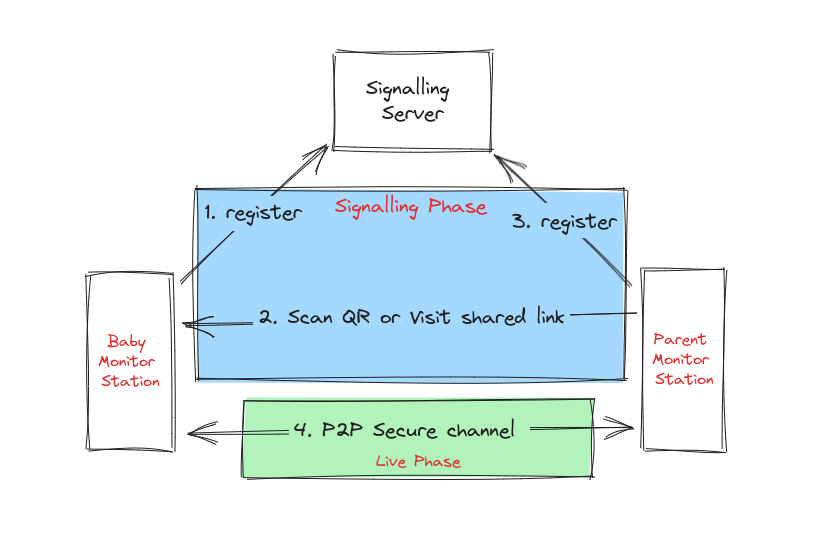
It leverages the network solely during the signaling phase to establish the initial connection. Once the connection is established, all video and audio streams operate through peer-to-peer communication, bypassing any intermediate servers. This means that the video and audio data is transmitted directly between the baby monitor station and the parent monitor station, ensuring efficient and secure communication without relying on external servers.
We currently do not impose any limitations on the number of parent monitor stations that can access in simultaneously. Each parent monitor station establishes an independent peer-to-peer connection with the baby monitor station.
The actual number of supported connections primarily depends on your network configuration. As long as your network can handle and accommodate multiple connections, you can use multiple parent monitor stations to access the baby monitor station simultaneously. This allows you and other caregivers to view the baby's video and audio feed concurrently.
Please ensure that your network setup meets the required bandwidth and performance criteria to ensure a stable connection and optimal user experience.
For optimal experience, we highly recommend using the Chrome, Firefox or Safari browsers. These browsers provide enhanced compatibility, performance, and security features that ensure smooth and secure usage of our platform. While other browsers may be supported, we cannot guarantee the same level of performance or functionality. Therefore, we strongly encourage users to utilize Chrome, Firefox or Safari to enjoy all the features and benefits our platform has to offer.
We currently do not impose any limitations on the number of parent monitor stations that can access in simultaneously. Each parent monitor station establishes an independent peer-to-peer connection with the baby monitor station.